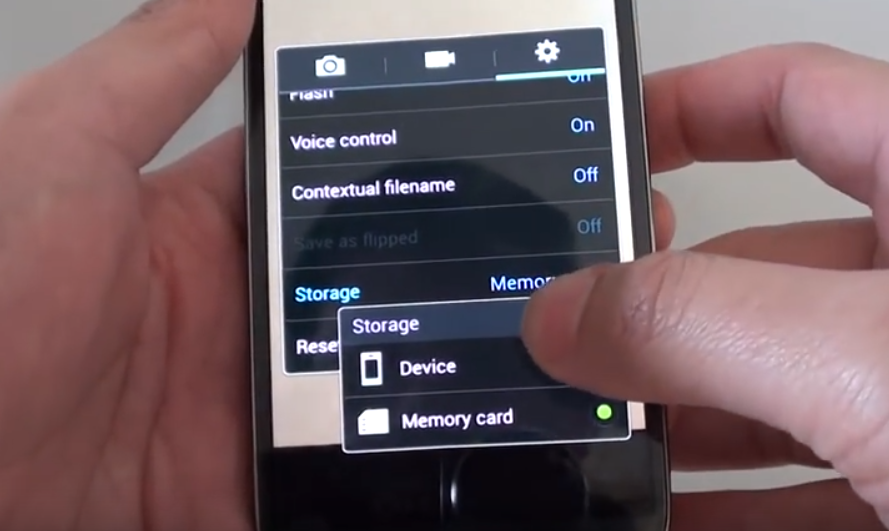A PC flash drive is virtually a device that has Flash memory, and it usually has a USB interface with which it is connected to your computer. Once connected, you will find that your computer will read simply as another drive, a place where you copy information or information removed.In this sense, you’ll find that you put almost any amount of information on the flash drive, as long as you are no longer limited than memory. This is a great help when it comes to copying information from one computer to another.
The USB drive is simply a small circuit board encased by plastic or metal to keep it safe. You can store anything you need to on the USB flash drive and you don’t need any other cords, you simply plug it into a computer with a USB port. With a flash drive, all you need to do is click and drag whatever information you want to put on it. You can store your presentations, videos, pictures, music, and so much more. Your information will be saved quickly and will be there until you choose to delete it.
Here are some factors to consider in choosing a good USB flash drive:
- Capacity(8G/32G/64G/128G etc.) – The preferred size of a flash drive is largely based on the type of data saved. Most of the latest devices have a storage capacity based on gigabytes (GB). Storage options vary significantly. A standard drive is made to hold data in the region of 4 to 32 GB. Much larger capacities are also available, with some offering well over 100 GB. Because the larger storage devices can be expensive, it helps to buy the proper USB drive to avoid spending money on something that isn’t likely to be used.
- The read/write speed of the flash drive – select a USB flash drive that has a faster speed in terms of reading and writing files. These come into play when you open a file from the flash drive or saving data from the computer to the flash drive. Nowadays, it is recommended to use the USB 3.0 flash drive because USB 3.0 adds the new transfer rate referred to as SuperSpeed USB (SS) that can transfer data at up to 5 Gbit/s (625 MB/s), which is about ten times as fast as the USB 2.0 standard, it has the fastest read/write speed.
- Portability and design – USB drives comes in many shapes in sizes so choose a device that is up to your style and should be carried inside your pockets. Ideally, you must choose a USB device that is as big as you thumb.
- Data Security – In choosing a USB device, select those who have the capacity to encrypt files for security purposes. This may come in handy to prevent others from snooping into you files.
In conclusion, the USB flash drive is the best storage device invented as of yet. It transcended the functionality of other storage devices. Hopefully the ideas given will help in choosing the best USB flash drive, so that the user can fully maximize functionality of the device.