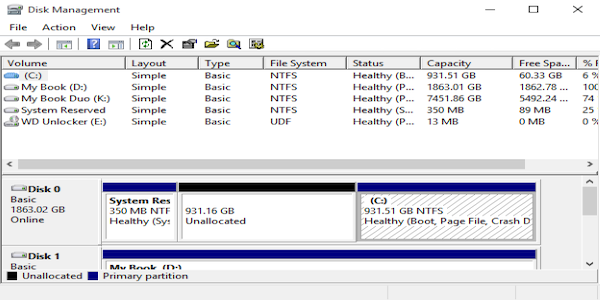The technological advancement witnessed in the last few years has seen the emergence of sophisticated communication gadgets from computer to phones. Computers or phones made in decades ago can never cop with the kind of performance the users demand nowadays. In the world of computers and phones, there has been continuous research and productions of new items. There has been the introduction of computers accessories like the micro USB flash drive to cope with high-level of storage demand. This computers and phones come with the high level of processing power that makes it possible to work and deliver in good time. The Internet opens a world of new opportunity.
The USB drives have gone through many changes since its invention in the late nineties. The USB available during this era were big and they had no large storage capabilities. Their functionality was limited to computers only. The demand for better USB intensifies and through the years there has been major improvement regarding USB. The micro USB flash drive is the cherry on top as far as storage is a concern. Its sleek design which includes; key holders, wristbands and even ATM-like designs couple with various color combination make it one of the accessories to have whether you own a phone or a computer. (You can Read ‘Best USB Flash Drive for Movies 2018‘)
Majority of the phones in the market today comes fully equipped with the ability to read from a USB device. Despite the phones having almost the perfect storage space. The extreme usage by people will require one to look for an alternative storage. What a better way to do it than micro USB flash drive. With its portability nature, it will ease the need for storage. You may ask yourself how can I connect my MICRO USB DRIVE TO MY PHONE.
Majority of the Micro USB DRIVES are usually designed to fit a USB port in a computer. To be able to enjoy the access to USB storage you need to get a PORTABLE OTG CABL E. This cable will enable you to connect your device. One end of OTG cable is female; use that to connect the micro USB flash drive. Then connect the male part to the phone. Swipe your phone to show the notification and tap USB drive. You can now access and transfer the files to the MICRO USB FLASH DRIVE. If you want to transfer files to the MICRO USB DRIVE tap on internal storage and select the files to copy. Select and then copy to. Then select USB. For the micro USB flash drive that comes with OTG Port just plugs it using the port with the same instruction.
To use a Micro USB flash drive on your computer. Power your computer, after you have powered it on plug the Micro USB flash drive through
the USB cables available. Wait a few minutes for the computer to install and scan your micro USB drive. A list will open on your windows. Choose your desired task and continue. If the windows are not set to open automatically, go to my computers. It will display all the storage devices attached to your computer. Under my computer, you can open your micro USB drive to copy, delete or transfer files from or to your device.
The Micro USB flash drive delivers the exciting experience when it comes to file transfer and storage. Moving files from your devices will be easy when you use a micro USB drive.
Related articles: